From 21 Jan 2019, customers transacting with ACRA will have more e-payment options.
In line with Singapore’s Smart Nation drive towards e-payments, customer can now choose to pay using PayPal, Google Pay and Apple Pay for their transactions on BizFile+ and purchases on iShop portals. This is in addition to the existing credit card and debit card payment options.
Getting Started
Upon completing the transaction in BizFile+ or purchase in iShop, you will be directed to the e-payment page to select any of the four payment options.
Click on the preferred payment option to proceed with payment.
The transaction limit is subject to the credit limits that have been pre-set with the banks and/or the restrictions imposed by payment service providers such as PayPal, Google Pay or Apple Pay.

* Apple Pay option will be displayed only when you are using Safari on desktop or mobile device.
For more information on each payment option, please refer to the step-by-step guide (PDF, 1.2MB)
Making payment with PayPal
After selecting this payment option, you will be directed to the PayPal payment portal. Enter your registered email and password to log in. You can pay with the funds available in your PayPal account and/or debit/credit cards that are linked to the PayPal account.
.jpg?sfvrsn=79d834ed_4)
Making payment with American Express (AMEX)
Payment with AMEX can be made only through PayPal on our online portals.
If you do not have a PayPal account, click on ‘Pay with Debit or Credit card’ icon and you will be prompted for your debit/credit card details, billing information and contact information.
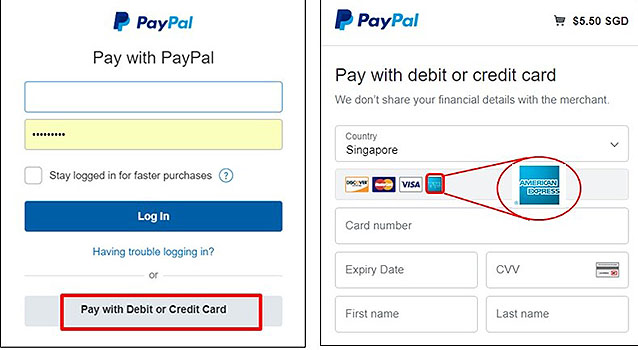
For convenience, you can choose to create a PayPal account and indicate AMEX card as the preferred mode of payment, to avoid the hassle of providing the same information for each payment.
Making payment with Google Pay or Apple Pay
After selecting either Google Pay or Apple Pay, you will be directed to the relevant payment portal.
Enter your registered e-mail address and password to log in. Select the credit card to use for payment and click on "Continue" icon (for Google Pay) or "Pay with Passcode" icon for (Apple Pay) to complete the payment process.
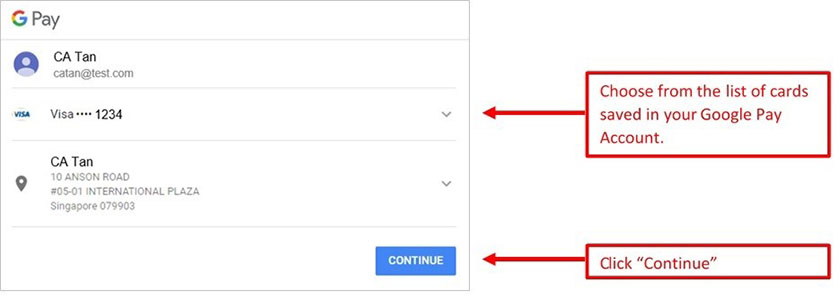
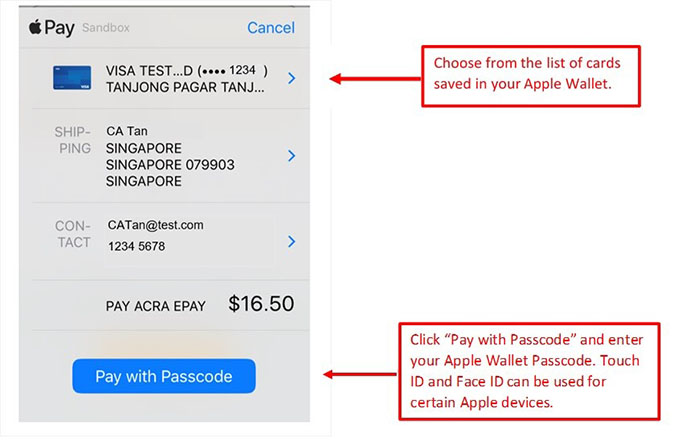
Upon completing your E-payment - retain receipt of transaction
Transaction reference numbers including EP reference number and ARN reference number are displayed in the Acknowledgement page after the payment process has been completed.
These reference numbers are also displayed in the receipt that can be downloaded from ACRA’s portal. This is regardless of the payment mode used. You are advised to retain the receipt for reference or record purposes.
Frequently Asked Questions – New e-Payment Options
Q: For all e-payments, where will the refunds be credited?
A: Upon approval, refunds will be credited to the debit/credit card or fund balance used to make the originating payment. If the debit/credit card has expired or has been terminated, please inform us of the alternative refund mode.
Corporate Service Providers/Group of Companies/Foreign Entities
Q: Can a corporate entity sign up for PayPal account?
A: Corporate entities can consider signing up for the Personal or Business account with PayPal. To learn more about the features and requirements for these accounts, you can visit PayPal website.
Q: Will the transaction reference such as Agency Reference Number (ARN) be reflected in my account statement?
A: The display of ARN on the credit/debit card statements depends on the policy of the bank issuing those cards. If you have selected to pay using eNETs, you are likely to have the transaction ARNs reflected in your debit/credit card statements. If you have selected to pay using PayPal, Google Pay and Apple Pay, you will have the transaction ARNs reflected in your e-Wallet account statements.
Q: Do I need a PayPal account to make payments by AMEX?
A: Payment using AMEX can be made only through the PayPal portal on our online portals. If you do not have a PayPal account, please select “Pay with Debit or Credit Card” option on PayPal page and enter information such as credit card details, billing address and contact information to proceed with the payment. For convenience, you can choose to create a PayPal account and indicate AMEX card as the preferred mode of payment, to avoid the hassle of providing the same information for each payment.
Q: What is Google Pay?
A: Google Pay is a digital wallet platform developed by Google that supports online payments on Android devices. This payment portal can be accessed on internet browsers such as Chrome, Microsoft Edge and Mozilla FireFox. You will need a Google Pay Account to use this e-payment option. For details, please visit the Google Pay website.
Q: What is Apple Pay?
A: Apple Pay is a digital wallet service developed by Apple Inc that supports online payments on Apple devices. It can be accessed only on Safari browsers. You will need an Apple Pay Account to use this payment option. For details, please visit the Apple Pay website.
Q: What is PayPal? A: PayPal is an electronic portal supporting online transactions, which also provides e-wallet services. For information on PayPal personal and business accounts, please refer to the PayPal website.













